There are several ways to transfer data from your old iPhone to your new iPhone, depending on your preferences and circumstances. Here are some options you can try:
–iCloud Backup:
If you have an iCloud backup of your old iPhone, you can easily transfer your data to your new iPhone by restoring from that backup. Here’s how:
On your old iPhone, go to Settings > iCloud > Backup and make sure that iCloud Backup is turned on.
Tap Back Up Now to start a new backup of your iPhone.
Turn on your new iPhone and follow the on-screen prompts to set it up until you reach the Apps & Data screen.
Tap Restore from iCloud Backup and sign in to your iCloud account.
Choose the backup you just made of your old iPhone and wait for the transfer to complete.
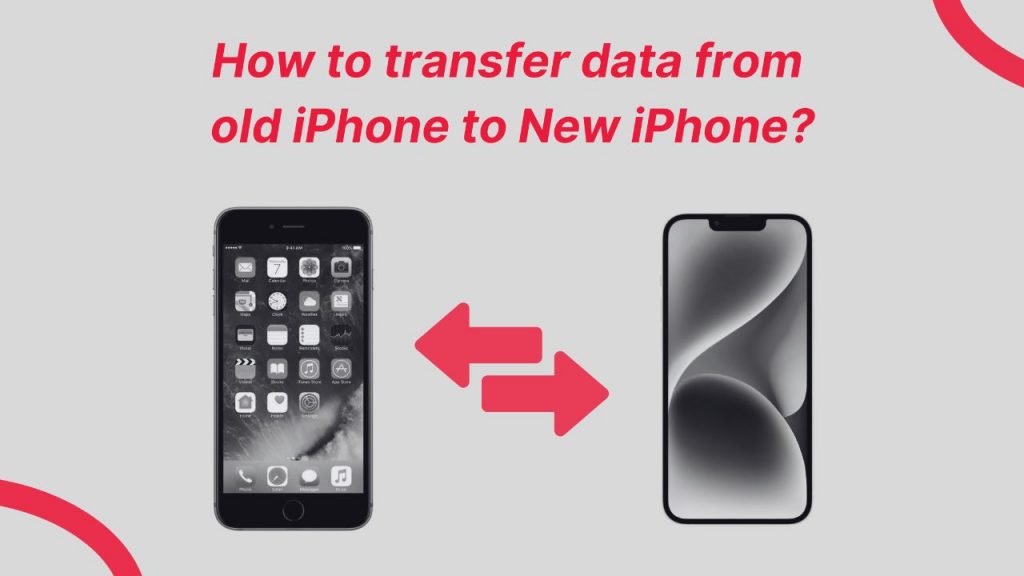
– iTunes Backup:
If you prefer to backup and transfer data using iTunes, here’s how to do it:
Connect your old iPhone to your computer and open iTunes.
Click on the iPhone icon in iTunes and select Back Up Now to create a backup of your iPhone.
Once the backup is complete, disconnect your old iPhone and connect your new iPhone to your computer.
Follow the on-screen prompts to set up your new iPhone until you reach the Apps & Data screen.
Select Restore from iTunes Backup and choose the backup you just made of your old iPhone.
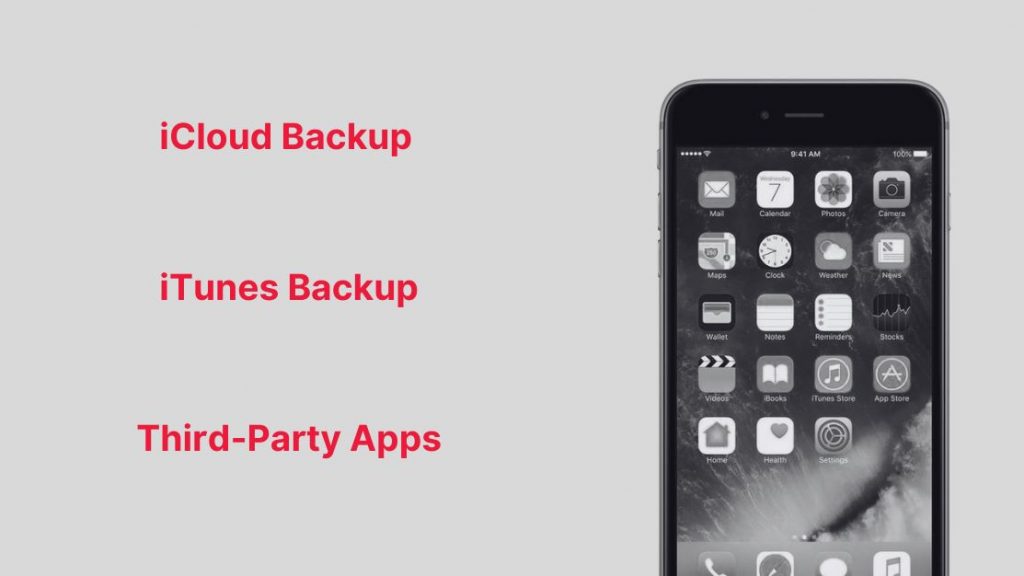
–Quick Start:
If both of your iPhones are running iOS 12.4 or later, you can use the Quick Start feature to transfer data wirelessly. Here’s how:
Turn on your new iPhone and place it near your old iPhone.
When prompted, use your old iPhone to scan the animation that appears on your new iPhone.
Follow the on-screen prompts to set up your new iPhone and transfer your data.
–Third-Party Apps:
There are also several third-party apps available on the App Store that can help you transfer data from your old iPhone to your new iPhone, such as AnyTrans, iMazing, and CopyTrans. These apps typically offer more flexibility and customization options than the built-in methods, but they may require a purchase or subscription.
Regardless of which method you choose, make sure to back up your old iPhone before transferring data to your new iPhone to avoid losing any important data.
Dhanak offers a wide range of quality secondhand phones that have undergone a three-level quality check. It also offers phones with warranty and follows 32 point checklist to deliver quality used phones. You’ll be able to find all the top phone brands like iPhone, Oneplus, Samsung, Oppo, Vivo, MI, Motto, Nokia, etc. with prices that are much lower than what you would find for a brand-new device.
You can get your very own Dhanak verified phone in Mumbai, Delhi, Bangalore, Hyderabad, Chennai, Indore, and Kolkata! So visit your nearest store today and check out our selection of quality used phones.